Win7 Cisco VPN Client 442错误解决办法
浏览:4819 类型:软件技术 发布人:mykame.net 发布日期:2013/6/2 9:50:41
错误 Cisco VPN Client Reason 442: Failed to enable virtual adapter
原来他和Windows7下的Internat Connection Sharing(ICS)服务冲突了,把它设为手动启动,重启后可以正常使用了。

方法2 1.手动启动Cisco的虚拟网卡。
Manually enable the virtual network adapter named Cisco Systems VPN adapter.
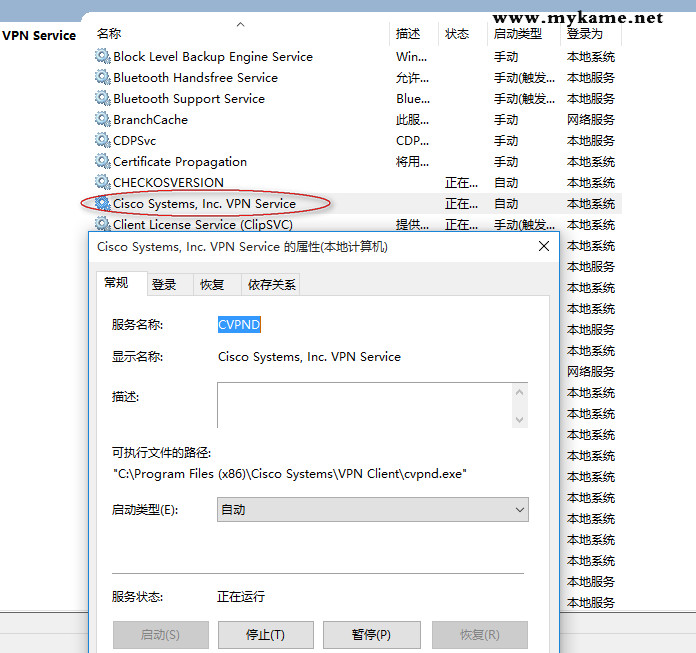
2.启动Cisco的VPN服务。
Start Cisco VPN service.
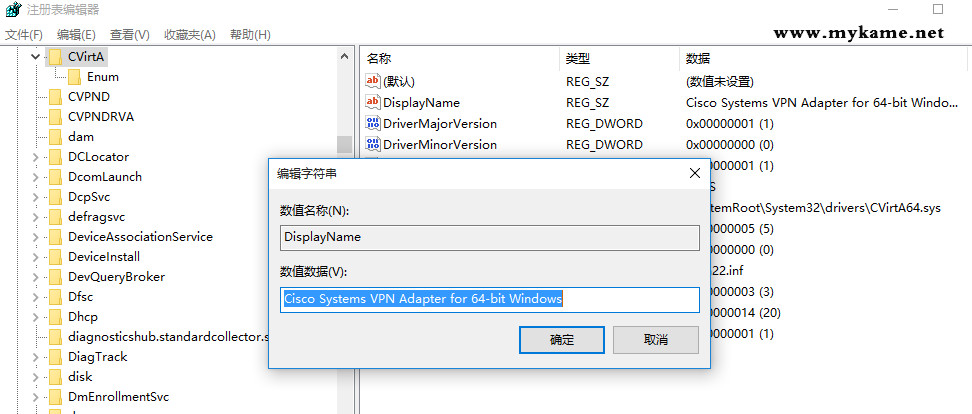
3.3.修改注册表,进入注册表regedit,HKEY_LOCAL_MACHINE\SYSTEM\CurrentControlSet\Services\CVirtA找到DisplayName,
x86系统的将值"@oem16.inf,%CVirtA_Desc%;Cisco Systems VPN Adapter” 更改为"Cisco Systems VPN Adapter”
x64系统的将值 "@oem16.inf,%CVirtA_Desc%;Cisco Systems VPN Adapter for 64-bit Windows”更改为"Cisco Systems VPN Adapter for 64-bit Windows”
Modify the related key in Registry. Find HKEY_LOCAL_MACHINE\SYSTEM\CurrentControlSet\Services\CVirtA and modify 'DisplayName' as below:
For x86 OS: update "@oem16.inf,%CVirtA_Desc%;Cisco Systems VPN Adapter” to "Cisco Systems VPN Adapter”
For x64 OS: update "@oem16.inf,%CVirtA_Desc%;Cisco Systems VPN Adapter for 64-bit Windows” to "Cisco Systems VPN Adapter for 64-bit Windows”
查看或下载相关附件:
上一篇:函数sumif用法|根据条件进行求和计算函数 下一篇:word批注:word里批注是发何做的?
![]() 其它相关文章
其它相关文章
 您可能会在 Outlook 中收到“Outlook 禁止访问下列具有潜在不安全因素的附件”消息
您可能会在 Outlook 中收到“Outlook 禁止访问下列具有潜在不安全因素的附件”消息
 windows批处理命令输出空白行|windows批处理命令显示空白行
windows批处理命令输出空白行|windows批处理命令显示空白行


